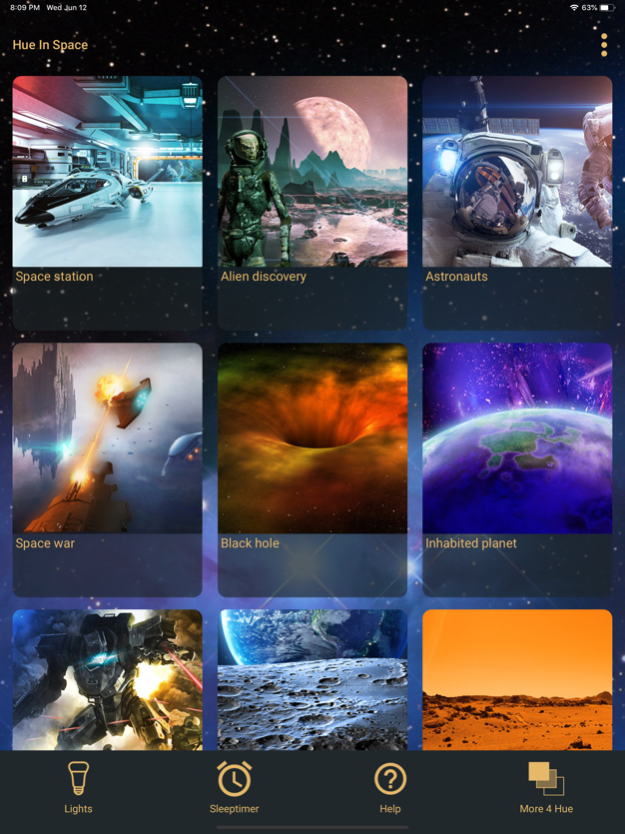Hue in Space 1.3
Continue to app
Paid Version
Publisher Description
Extraterrestrial SoundScapes for Philips Hue. Beautiful designed sound and light effects that create unique space like atmospheres.
Find yourself caught in a space war with lasers, explosions and passing spacefighters. Get lost in the corridors of a big space station with all it's sounds and lights. Or immerse yourself in one of the more quiet space themes like "Deserted Planet" or "Moonscape". We created a Sound and Light Scape system which is unpredictable (no looping sounds), highly customisable and versatile in it's setup. Hue in Space contains high quality audio effects with beautifully synced lighting to create the perfect extraterrestrial mood.
Hue in Space includes these 13 presets:
- Space Station
- Alien Discovery
- Astronauts
- Space War
- Black Hole
- Inhabited Planet
- Robot Encounter
- Moonscape
- Deserted Planet
- Liquid Blob Planet
- Moonwalk
- Roaring Rockets
- Stardust
Aug 2, 2019
Version 1.3
This update 1.3:
* Fix for crash in iOS10
Previous update 1.4:
* Bridge compatibility update.
+ Cross Fading between presets! Switch seamlessly between presets.
+ When activating or de-activating an individual sound within a preset it fades in our out.
* Fixed Sky Brightness lowest value's.
About Hue in Space
Hue in Space is a paid app for iOS published in the Recreation list of apps, part of Home & Hobby.
The company that develops Hue in Space is iMakeStuff. The latest version released by its developer is 1.3.
To install Hue in Space on your iOS device, just click the green Continue To App button above to start the installation process. The app is listed on our website since 2019-08-02 and was downloaded 4 times. We have already checked if the download link is safe, however for your own protection we recommend that you scan the downloaded app with your antivirus. Your antivirus may detect the Hue in Space as malware if the download link is broken.
How to install Hue in Space on your iOS device:
- Click on the Continue To App button on our website. This will redirect you to the App Store.
- Once the Hue in Space is shown in the iTunes listing of your iOS device, you can start its download and installation. Tap on the GET button to the right of the app to start downloading it.
- If you are not logged-in the iOS appstore app, you'll be prompted for your your Apple ID and/or password.
- After Hue in Space is downloaded, you'll see an INSTALL button to the right. Tap on it to start the actual installation of the iOS app.
- Once installation is finished you can tap on the OPEN button to start it. Its icon will also be added to your device home screen.